EASE OF COLLABORATIVE LEARNING: PADLET
- eduwithafra
- Dec 18, 2022
- 2 min read
Hi everyone. I will share my Padlet experience with you today. I hope you are interested.
For our educational technology course, we had to choose a subject among the determined subjects in groups of four people and create a sent related to it. We chose the traffic issue and touched on the traffic situation in big cities.
We used the KWL chart while doing this project. The KWL chart is a graphic editor for saving information, questions, and ultimately newly acquired information. This chart technique made it easier for us to do homework. First we wrote what we knew, then what we wanted to know and finally what we learned. In this way, we progressed quickly.
As for Padlet, I must say that among the sites or applications I have used so far, I liked the Padlet most. I liked the layout, appearance and ease of the site very much. At the same time, more than one user could write different things and other users could see what one user wrote immediately without delay. Although we used four users at the same time, there was no confusion. We were able to add as many sections as we wanted and edit them as we wanted. Again, we did the same coloring and background as we wanted.
Both the KWL chart and Padlet worked for me in every sense and I was satisfied. It was very good that I learned the charts of KWL because I can recommend it to my students in the future. Likewise, I can use Padlet with pleasure again and recommend it to everyone. That was my post today. I hope you liked it and it worked for you. See you in the next posts. Goodbye!


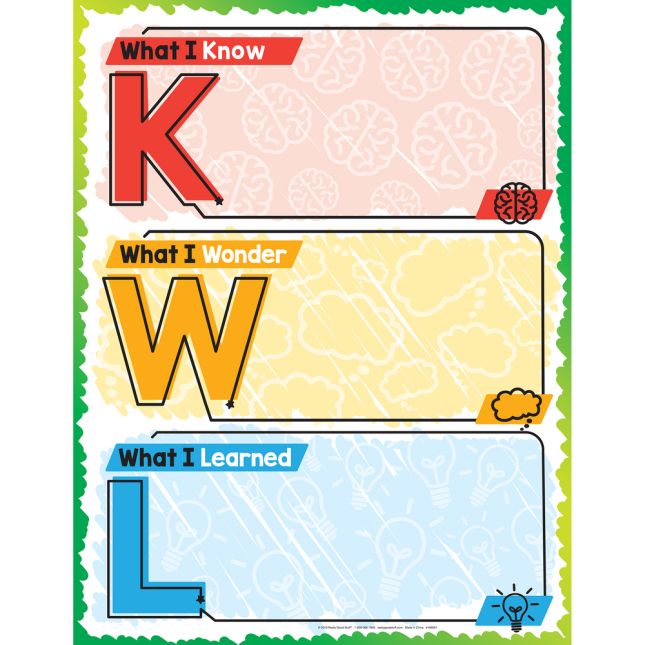





Comments